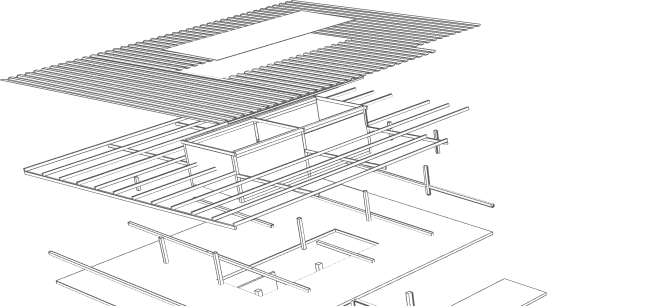In the rapidly evolving landscape of electric vehicle (EV) charging, one term that frequently comes up is OCPP, or the Open Charge Point Protocol. OCPP plays a pivotal role in creating a seamless and interconnected charging experience for EV owners and station operators. However, not all charging stations are equipped with OCPP support. In this article, we'll delve into the world of OCPP-compatible charging stations and discuss some well-known brands that embrace this essential protocol. Even if your charging station brand isn't on the list, don't despair - there's still a good chance it supports OCPP.
Why OCPP Matters
Before we jump into the list of OCPP-compatible charging stations, let's understand why OCPP is so significant in the EV charging ecosystem.
OCPP is an open standard that enables communication between charging stations and charging management systems, creating a universal language for EV charging infrastructure. If you'd like to learn more about OCPP, we'd recommend reading our article on what is OCPP?
Verifying OCPP Compatibility
1. Consult Your Charger's Resources
The first step is to refer to your charging station's resources. Check your charger's online manual or the official website of the manufacturer. Many charging station manufacturers provide comprehensive information about OCPP compatibility and support. Look for documentation or FAQs related to OCPP, which may explicitly state the version supported (e.g., OCPP 1.6).
2. Explore Manufacturer Apps or Portals
Many OCPP-compatible chargers come equipped with dedicated apps or web portals that allow you to configure OCPP parameters. These apps often provide insights into the charger's capabilities, including OCPP compatibility. Consider downloading the manufacturer's app and exploring its features. Look for OCPP settings, which can be a strong indicator of compatibility.
3. Establish an Internet Connection
For your charging station to interact with our central system or any OCPP-based network, it's crucial to have an active internet connection. You can establish this connection through Wi-Fi or Ethernet, depending on your setup. Most modern chargers offer the flexibility to connect via their dedicated app or web portal, simplifying the process.
4. Configure OCPP Parameters
Access the OCPP settings through the charger's app or portal. Here, you'll need to configure OCPP parameters, particularly the 'end-point' and 'identity.' These parameters are typically provided by the network or central system you're connecting to.
5. Restart and Connection
After saving the OCPP parameters, your charging station may require a brief restart to apply the changes. During this restart, it will establish a connection with the central system. ZAP2GO and similar networks are designed to promptly detect and integrate your charger into the system.
Charging Stations with Guaranteed OCPP Support
While many charging station brands now embrace OCPP, we've compiled a list of some well-established names that undoubtedly support this essential protocol:
- Wallbox: Wallbox chargers are known for their innovation and reliability, and they proudly support OCPP.
- Pulsar Plus
- Copper SB
- Commander
- Aflen: Aflen chargers are OCPP-ready, making them a valuable addition to any charging network.
- Single / Double S-line
- Pro
- Eve
- EVBox: EVBox is a well-known brand that supports OCPP.
- Livo
- Easee: Easee provides OCPP via the Easee Cloud. The Easee Cloud is a service that Easee has created to connect all charge points in one universal place.
- Home
- Keba: Chargers from Keba support OCPP, though are not as easy to set up as others on this list.
- M20
- C-series
- X-series