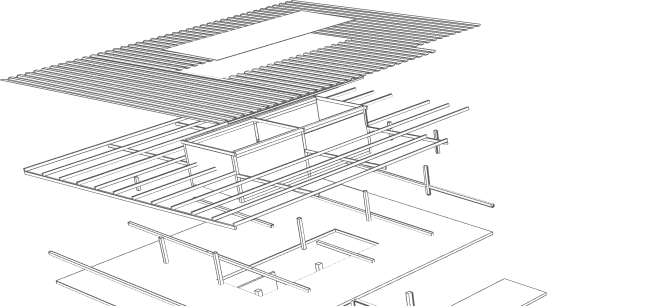Easee provides OCPP via the Easee Cloud. The Easee Cloud is a service that Easee has created to connect all charge points in one universal place.
OCPP: The Language of Smart Charging
OCPP, short for the Open Charge Point Protocol, has emerged as the universal language for communication between EV charging stations and central management systems. It's the digital bridge that enables charging stations to interact with various platforms and networks, creating a world of possibilities for both station owners and EV drivers.
Configuring OCPP
To connect your Easee charging station to the ZAP2GO network, you need to first download the ZAP2GO app on your mobile device. After downloading, create an account and select 'My chargers'. You will now be able to select your charger, and initiate the setup process.
- Download the EVlink AC Pro App: Begin by downloading the EVlink AC Pro app, available on both PlayStore and AppStore. This app serves as your gateway to unlocking the full potential of your Easee charger.
- Add Your Charging Station: If you haven't already, add your charging station to your account within the app. Ensure that you select the correct charger model. For OCPP compatibility, it's essential to establish an internet connection via Wi-Fi or Ethernet.
- Configure Your Charger: Navigate to your charger's status screen and click on the "Configuration" button, often represented by a gear icon. From there, access the OCPP configuration screen, typically found under the 'Supervision' section. If necessary, enable supervision.
- Set OCPP Parameters: Configure the OCPP parameters to your desired settings. Once done, hit the "SAVE" button. Your charging station will restart and establish a secure connection with the ZAP2GO network.