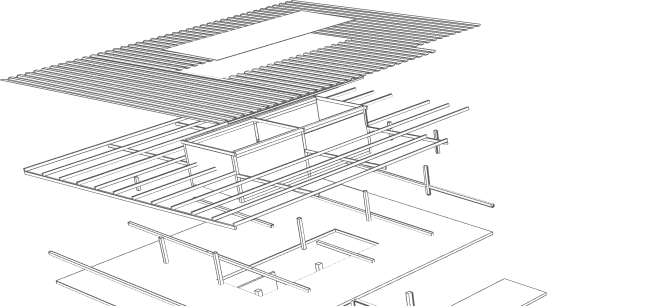Keba offers Open Charge Point Protocol (OCPP) support for its chargers. This compatibility allows Keba chargers to connect to the ZAP2GO network, though setup is not as easy as some other charging station solutions out there.
Configuring OCPP
To connect your KEBA charging station to the ZAP2GO network, you need to first download the ZAP2GO app on your mobile device. After downloading, create an account and select 'My chargers'. You will now be able to select your charger, and initiate the setup process. To configure the OCPP settings on your KEBA charger:
1. Login to the Charging Station
- To get started, you can log in to the Keba charging station directly. Simply go to the station's IP address, which is conveniently displayed on the charger's screen.
- Use the default credentials to access the charger's settings:
- Username: admin
- Password: Keba_xxxx (replace XXXX with the serial number of the station).
2. Configure OCPP Parameters
- Within the OCPP-parameters settings, you can adjust essential configurations:
- Set the chargepoint identity.
- Specify the communication type as OCPP 1.6 JSON.
- Define the central station hostname as our end-point.
- Set the port to 443.